

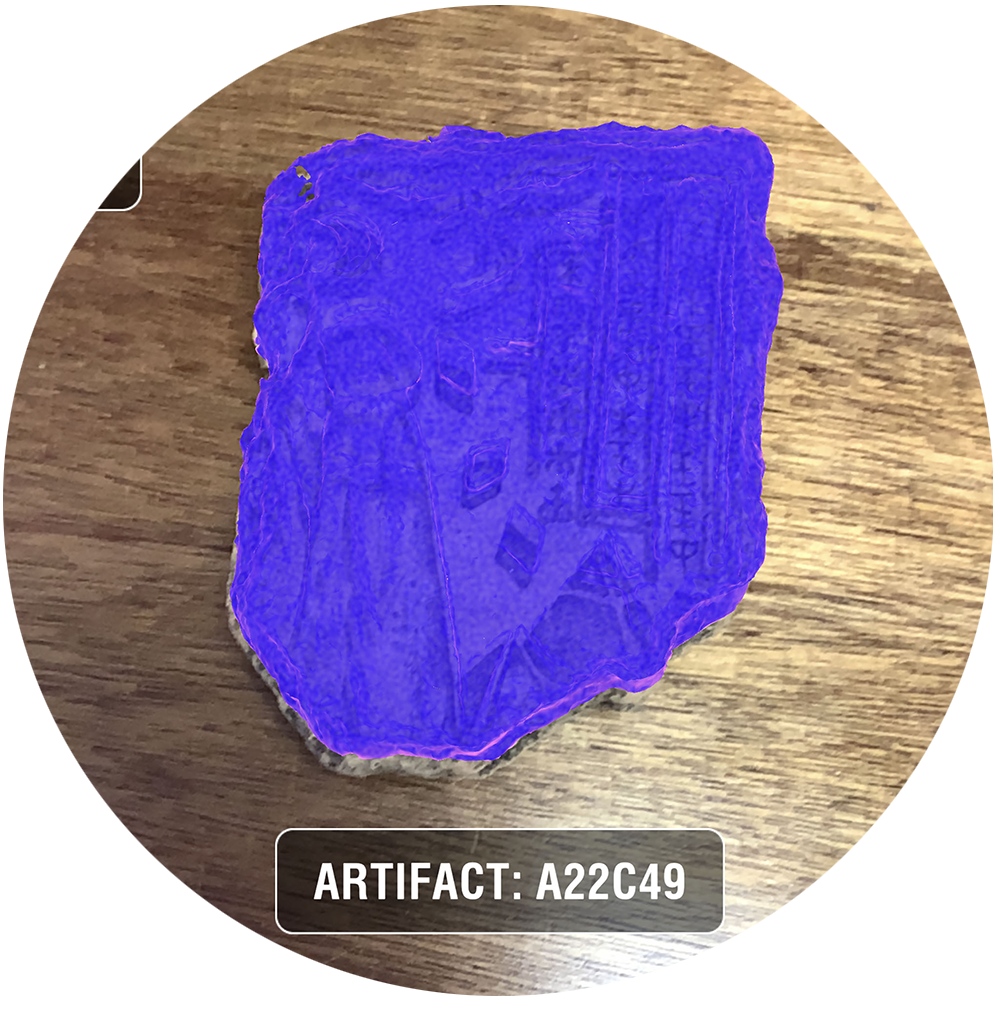
Step-by-step guide to scanning your objects using Kauket Analytics Operating Systems:
1. Find a clear space to work and remove any unrelated objects from your camera’s view. This will help your device focus on the objects that require scanning.
2. Be sure to turn the lights on or work in an area that is well lit.
3. If you are facing challenges with scanning try repositioning the object to a different area and scan again.
4. Feel free to experiment and see what works best for you and your device.
5. Our technology is processor intensive and may cause heating-up with some devices. Please do not be alarmed as this is to be expected in some cases.
6. Certain devices may experience difficulty scanning objects. If you are experiencing any challenges while scanning, then please log into your Kauket AOS account using your credentials. There, you will have access to our frequency signature database where object frequencies have been captured and archived in the QR codes.